The Blueprint to Success: Why Quality Website Development Matters
In today's digital era, a website isn't just a digital storefront—it's the foundation of your brand's online presence. Quality website development is the blueprint to your success, impacting everything from customer perception to business growth. Here’s why it matters:
First Impressions Last
Your website is often the first interaction potential customers have with your brand. A well-designed, professional site creates a positive first impression, establishing trust and credibility. Conversely, a poorly designed website can drive visitors away, damaging your brand’s reputation.
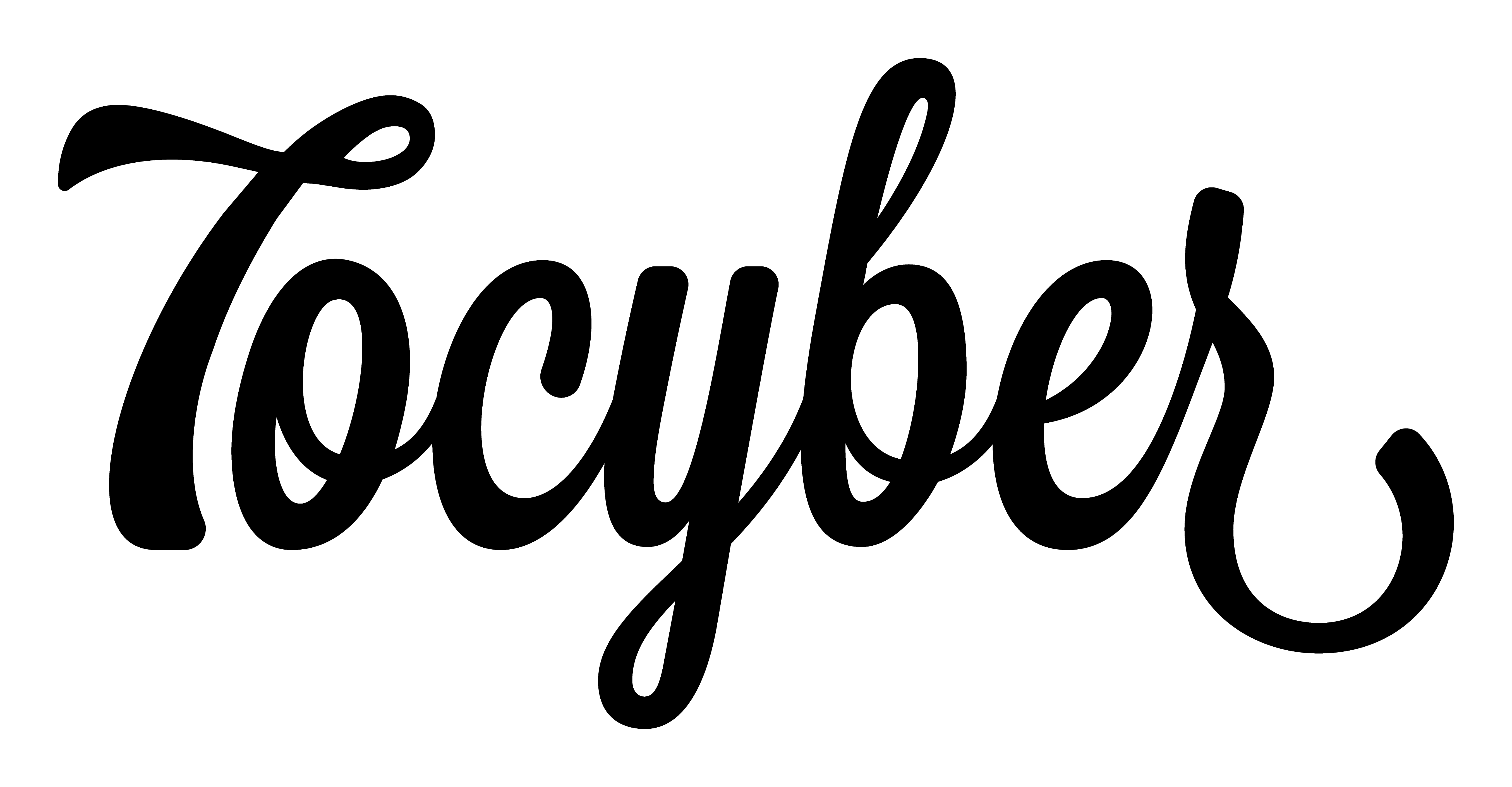







Hello just wanted to give you a brief heads up the post was much helpful.